Galaxy Fan
Inspired by Galaxy Fan Fan "be sweet as rose, be brave like it's color"
Monday, 11 May 2015
Monday, 4 May 2015
Comments for Blended Learning
I think that Blended Learning strengthen the
classroom activity on teacher-technology based. The relationship of face to
face teaching learning activities and technology and computer media activities become
synergistic integrated instructional approach. Teacher becomes more important
and more effective in teaching learning activities. It is best to think of
blended learning as an additional element to the classroom and one which
supports existing teaching practices. Technology provides deeper information for students need in
learning activities. The benefits which are more exist namely, teacher can
monitor to assess student’s progress, teachers can check how individual
learners or whole classes are performing, and teachers are more connected with
the students personally develop relationship. When properly implemented, blended
learning can result in improved student success, satisfaction, and retention. Using
a blended learning approach means that teachers can access online content
directly into their classrooms but integrate it so that it forms a cohesive
part of a lesson or syllabus, rather than existing separately from what they
are teaching. It also provides the opportunity for students to learn independently
from their teacher.
Monday, 20 April 2015
E-Learning
E-Learning
E-learning is
an affordable (and often free) solution which provides the learners with the
ability to fit learning around their lifestyles, effectively allowing even the
busiest person to further a career and gain new qualifications. Traditional
learning is expensive, takes a long time and the results can vary. E-learning
offers an alternative that is faster, cheaper and potentially better.
The purpose
of e-learning is to allow people to learn for personal accomplishment or to
earn a professional degree, without physically attending a traditional university
or academic setting.
E-learning
can be applied for all levels of schooling from grade school to graduate
degrees, and is versatile enough to accommodate all learning styles.
There are a number of types of e-learning that depend on the amount of physical interaction. Entirely online e-learning occurs without any face-to face interaction. Course work and materials are distributed electronically through email, websites, online forums and/or CDs or DVD-ROMs. Combined learning uses a combination of Internet-directed instruction, as well as face-to-face interaction.
There are a number of types of e-learning that depend on the amount of physical interaction. Entirely online e-learning occurs without any face-to face interaction. Course work and materials are distributed electronically through email, websites, online forums and/or CDs or DVD-ROMs. Combined learning uses a combination of Internet-directed instruction, as well as face-to-face interaction.
Because the
only requirements for e-learning (in most cases) requires a computer with
Internet access or a CD/DVD-ROM drive, e-learning students can learn from home,
libraries, Internet cafes or any other location that has Internet access.
Another benefit to e-learning is that it is self-directed, meaning that the e-learner sets the pace of her learning. Unlike traditional methods of education, e-learning allows a student to pace her educational needs with her comfort level.
Another benefit to e-learning is that it is self-directed, meaning that the e-learner sets the pace of her learning. Unlike traditional methods of education, e-learning allows a student to pace her educational needs with her comfort level.
The most controversial
aspect of e-learning is for those who are seeking professional degrees. Some
online learning institutions may not meet the academic standards set forth by
private accreditation organizations. Accreditation standards are used to
confirm a learning institution’s academic quality.
E-learning
has also been praised as a lower-cost option for those seeking additional
education. Costs for individual classes and learning institutions vary
depending on location, degree or type of program, and area of study.
Credit : http://www.ehow.com/about_4788168_what-purpose-elearning.html
Credit : http://www.ehow.com/about_4788168_what-purpose-elearning.html
The Advantages and Disadvantages of eLearning
 |
| http://www.etrainingpedia.com/wp-content/uploads/2014/07/7-Best-Practices-in-Corporate-E-learning.jpg |
Our final
blog in the series looking at the advantages and disadvantages of the most
popular approaches to learning such as In-House
training and public
scheduled training looks at eLearning. By reading all 3 of
these blogs you can hopefully get a really good idea of what is the best choice
of learning for you and your company.
E-Learning is
has boomed over recent years to become a very popular method of learning. In
the CIPD’s 2013 Learning and Talent Development Study, 74% of companies
reported using some level of e-learning with 91% of companies reporting it to
be very useful when combined with other methods and nearly ¾ of respondents
saying it is essential for learning. Clearly it cannot be ignored.
The Advantages of eLearning training includes:
·
More Flexible
– E-Learning can be done in short chunks of time that can fit around your daily
schedule. Unlike public scheduled and in-house training, you don’t have to
dedicate an entire day to the training that has been organised by your company.
Instead, you will have a set amount of learning, normally divided into modules,
with a deadline in which to do them in. This way, if you want to do all of the
learning in one day as you work better this way, you can. However if your
schedule doesn’t allow you an entire day off your everyday tasks – then you can
easily spend an hour or 2 here and there at times that suit you.
·
Mobile
– As eLearning can be done on laptops, tablets and phones – it is a very mobile
method. Learning can be done on the train, on a plane or any other time that
could normally be wasted. Whilst you used to be confined to the classroom, the
whole world can now be your classroom.
·
No Travel–
As just mentioned, eLearning can be done wherever you have a device capable of
doing so. Therefore again you can fit it in to your schedule, but also save
money on the costs of travel. As mentioned before on the public
scheduled blog, external courses can sometimes only be sourced in
locations far away from your company so you then have to pay the costs of
travel as well potentially accommodation. eLearning takes these costs away
completely.
·
Lower cost –
As you aren’t using a trainer’s time or any room or equipment, eLearning tends
to be the much cheaper option. If you already have a device capable of carrying
out the training on, then the savings can be considerable. Therefore if you and
your company are on a budget, this can be the ideal option for you.
Equally for companies that have thousands of employees then it can reduce the
cost per head especially on areas such as Money Laundering, Compliance and
Microsoft Office training.
·
Tailor it to you – eLearning courses aren’t confined to be fixed
to try and suit the needs of the majority. If you feel you already know a
particular area well and don’t need to spend an hour on it again, then you can
skim over it and concentrate that time on something you feel you need to work
more at. Everyone is able to learn at their own pace – a massive factor that
only eLearning can provide for.
·
Technological
Possibilities – eLearning is fast
becoming a more and more popular method and with it, so has the investment into
how to improve it further. The computer based nature of training means new
technology is being introduced all the time to help with the learning.
Different apps are helping to further reinforce the learning whilst forums can
be used to greatly increase the amount of interaction and engagement between
learners. This is only going to improve as time goes on as well.
·
Global – With
very few restrictions companies can be confident that their staff can receive
the same content regardless of their location, and in many cases, their
nationality. Therefore if you wish to provide the same training or have
your staff understand and use common methodology, eLearning is a useful way of
ensuring this happens with ease and reduced cost.
The Disadvantages of eLearning Training includes:
·
Lack of
Control– Learners with low motivation tend to
fall behind when using eLearning as there are no set times to be doing it and
they are responsible for the organisation themselves.
·
Learning
Approach – It
doesn’t appeal to all learning styles so some learners will not enjoy the
experience – especially strong activists and pragmatists.
·
Isolated
– A lot of questions are a lot easily answered when face to face with someone
when you can guarantee an instant answer. eLearning often doesn’t allow that
with trainers often having to answer numerous questions all of the time and
only doing it within working hours.
·
Technology
Issues – With heavy reliance on computers that
eLearning brings, comes the potential risks that comes with it.
·
Computer
Competency – Some employees might not be too
comfortable using computers, especially if their jobs don’t require them to.
Credit:
http://www.optimussourcing.com/learninghintsandtips/the-advantages-and-disadvantages-of-elearning
E-learning is a generic term for all technologically supported learning using an array of teaching and learning tools as phone bridging, audio and videotapes, teleconferencing, satellite transmissions, and the more recognized web-based training or computer aided instruction also commonly referred to as online courses
Education is also affected by the rapid growth of
virtual worlds. Schools via the Internet into something possible. e-learning,
an alternative educational medium that knows no time and space. Development-based
learning e-learning needs to be carefully designed according to the desired
destination. If we agree that e-learning in it, too, including Internet-based
learning,
One thing that should be emphasized and understood
is that e-learning can not completely replace conventional learning activities
in class. However, e-Learning can be a partner or complementary with
conventional learning in the classroom. e-Learning is an independent
"basic thrust" of electronic learning activities, but this type of
learning activities still require adequate interaction in an effort to maintain
its quality
Best practices of online training

http://ictsmkn2prob.ddns.net/pluginfile.php?file=%2F1%2Ftheme_essential%2Fslide4image%2F1424442470%2FElearning-Banner.png

Online learning can offer a wide range of benefits.
However, the knowledge that a student is able to acquire this way depends not
only on the course material that is offered, but also the practices used to
provide them with this information.
Blended learning is a combination of offline
(face-to-face, traditional learning) and online learning in a way that the one
compliments the other.
E-Learning, in comparison with traditional learning,
allows for easier access to online resources, databases, periodicals, journals
and other material you wouldn't normally have easy access to from a library.
As far as learners are concerned, a main advantage
of e-learning in customer service training is that participants can be
scheduled for training in a staggered fashion, and can also work at their own
pace.
You can reduce support costs, acquire new customers
and build loyalty in existing customers by offering them training online. Oftentimes
online courses are more user-friendly and much less cumbersome than reading a
manual or guide so online customer training courses certainly have the
advantage.
E-learning allows both students and business
executives to learn anywhere and at any time. Corporate education however adds
another dimension and depth to training by involving learners as participants
in generating new knowledge that assists an organization to develop and evolve.
Online learning brings important benefits to
healthcare professionals including the ability to receive training at any time,
from anywhere, on any device, and on the go - reducing lost time and less
productivity.
Overall, E-learning is very useful for our lives either in the present or in the future..
Monday, 30 March 2015
SCORE QUIZ 1
Mareta Permata Sari - 2201412046
I got 94% for my quiz, Sir.
This is the link
http://www.quibblo.com/quiz/fP6_Biw/ICDL-Module-1-Concepts-of-ICT-Test1-50-Questions
I got 94% for my quiz, Sir.
This is the link
http://www.quibblo.com/quiz/fP6_Biw/ICDL-Module-1-Concepts-of-ICT-Test1-50-Questions
Saturday, 28 March 2015
Computer-Assisted Language Learning
CALL
☻Definitions of CALL:
Computer Assisted Language Learning may be defined
as the search for and study of applications of the computer in language
teaching and learning.
Beatty (2003) defines CALL as ‘any process in which a learner uses a computer, and as a result,
improves his or her language’.
“The search
for and study of applications of the computer in language teaching and learning."
Somewhat
narrowly, as an approach to language teaching and learning in which the
computer is used as an aid to the presentation, reinforcement and assessment of
material to be learned, usually including a substantial interactive element.
☻Interactivity
The term interactivity in the context of CALL has traditionally
been associated with human-computer interaction - the stimulus / response /
feedback paradigm - involving the use of a range of stimuli (text, images,
audio or video), learner responses using a range of input devices (keyboard,
mouse, touch screen or speech) and various types of feedback (text, images,
audio or video).
☻Types of CALL Programs:
1. CALL-specific software:
CD-ROMs, web-based interactive language learning exercises/quizzes.
2. Generic software:
word-processors (Word), presentation software (PowerPoint) and
spreadsheet (Excel).
3. Computer-mediated
communication (CMC) programs: synchronous -
online chat; asynchronous - email, discussion forum, message board
☻Types of CALL Activities
:
- multiple-choice & true/false quizzes
- gap-filling
exercise/cloze
- crossword
puzzles
- games
- concordancing
- web
quests/searching
- web
publishing
- online
communication (synchronous and asynchronous)
- computer as tutor for language drills or
skill practice
- computer as a tool for writing, presenting,
and researching
- computer as a medium of global communication
☻Kinds of CALL :
-
Traditional CALL
Traditional CALL programs presented
a stimulus to which the learner had to provide a response. In
early CALL programs the stimulus was in the form of text presented on screen,
and the only way in which the learner could respond was by entering an answer
at the keyboard.
-
Explorative CALL
More recent approaches to CALL have
favoured a learner-centred, explorative approach rather than a
teacher-centred, drill-based approach to CALL.
-
Multimedia CALL
Early personal computers were
incapable of presenting authentic recordings of the human voice and easily
recognizable images, but this limitation was overcome by combining a personal
computer and a 12-inch videodisc player, which made it possible to combine
sound, photographic-quality still images and video recordings in imaginative
presentations - in essence the earliest manifestation of multimedia CALL.
- Web-based CALL
The
Web offers enormous potential in language learning and teaching, but it has
some way to go before it catches up with the interactivity and speed of access
offered by CD-ROMs or DVDs, especially when accessing sound and video files.
- CALL authoring programs
They
were originally developed to enable programmers to simplify the entry of data
provided by language teachers. Modern CALL authoring programs are designed to
be used by language teachers who have no knowledge of computer programming.
☻ Three phases of CALL
1. Behavioristic CALL
Programs of this phase entailed
repetitive language drills and can be referred to as "drill and practice"
(or, more pejoratively, as "drill and kill"). Programs of this phase
entailed repetitive language drills and can be referred to as "drill and
practice" (or, more pejoratively, as "drill and kill").
The rationale behind drill and practice was not
totally spurious, which explains in part the fact that CALL drills are still
used today. Briefly put, that rationale is as follows:
·
Repeated exposure to the same material is beneficial
or even essential to learning
·
A computer is ideal for carrying out repeated drills,
since the machine does not get bored with presenting the same material and
since it can provide immediate non-judgmental feedback
·
A computer can present such material on an
individualized basis, allowing students to proceed at their own pace and
freeing up class time for other activities
2. Communicative CALL
Proponents of this approach felt
that the drill and practice programs of the previous decade did not allow
enough authentic communication to be of much value.
According to
Underwood, communicative CALL:
·
Focuses more on using forms rather than on the forms
themselves;
·
Teaches grammar implicitly rather than explicitly;
·
Allows and encourages students to generate original
utterances rather than just manipulate prefabricated language;
·
Does not judge and evaluate everything the students
nor reward them with congratulatory messages, lights, or bells;
·
Avoids telling students they are wrong and is flexible
to a variety of student responses;
·
Uses the target language exclusively and creates an
environment in which using the target language feels natural, both on and off
the screen, and
·
Will never try to do anything that a book can do just
as well.
3. a. Steps toward integrative CALL: multimedia
Integrative approaches to CALL are
based on two important technological developments of the last decade -
multimedia computers and the Internet. Multimedia technology - exemplified
today by the CD-ROM - allows a variety of media (text, graphics, sound, animation,
and video) to be accessed on a single machine. What makes multimedia even more
powerful is that it also entails hypermedia. That means that the
multimedia resources are all linked together and that learners can navigate
their own path simply by pointing and clicking a mouse.
Hypermedia provides a number of
advantages for language learning. First of all, a more authentic learning
environment is created, since listening is combined with seeing, just like in
the real world. Secondly, skills are easily integrated, since the variety of
media make it natural to combine reading, writing, speaking and listening in a
single activity. Third, students have great control over their learning, since
they can not only go at their own pace but even on their own individual path,
going forward and backwards to different parts of the program, honing in on
particular aspects and skipping other aspects altogether. Finally, a major
advantage of hypermedia is that it facilitates a principle focus on the
content, without sacrificing a secondary focus on language form or learning
strategies.
b. Steps toward integrative CALL: the Internet
Computer Mediated Communication
(CMC), which has existed in primitive form since the 1960s but has only became
wide-spread in the last five years, is probably the single computer application
to date with the greatest impact on language teaching.
For the first time, language
learners can communicate directly, inexpensively, and conveniently with other
learners or speakers of the target language 24 hours a day, from school, work,
or home. This communication can be asynchronous (not simultaneous) through
tools such as electronic mail (email), which allows each participant to compose
messages at their time and pace, or in can be synchronous (synchronous,
"real time"), using programs such as MOOs, which allow people
all around the world to have a simultaneous conversation by typing at their
keyboards. It also allows not only one-to-one communication, but also
one-to-many, allowing a teacher or student to share a message with a small
group, the whole class, a partner class, or an international discussion list of
hundreds or thousands of people.
Subscribe to:
Posts (Atom)
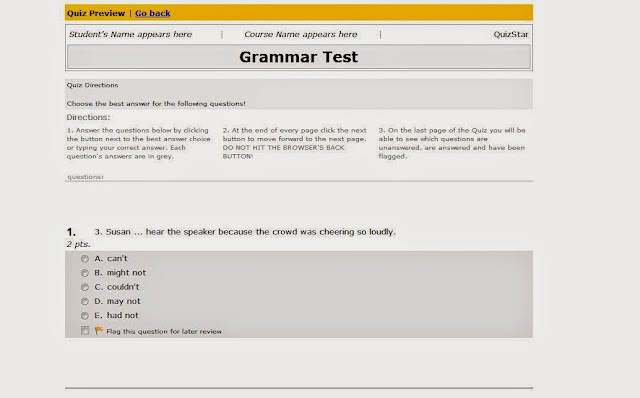



.png)


